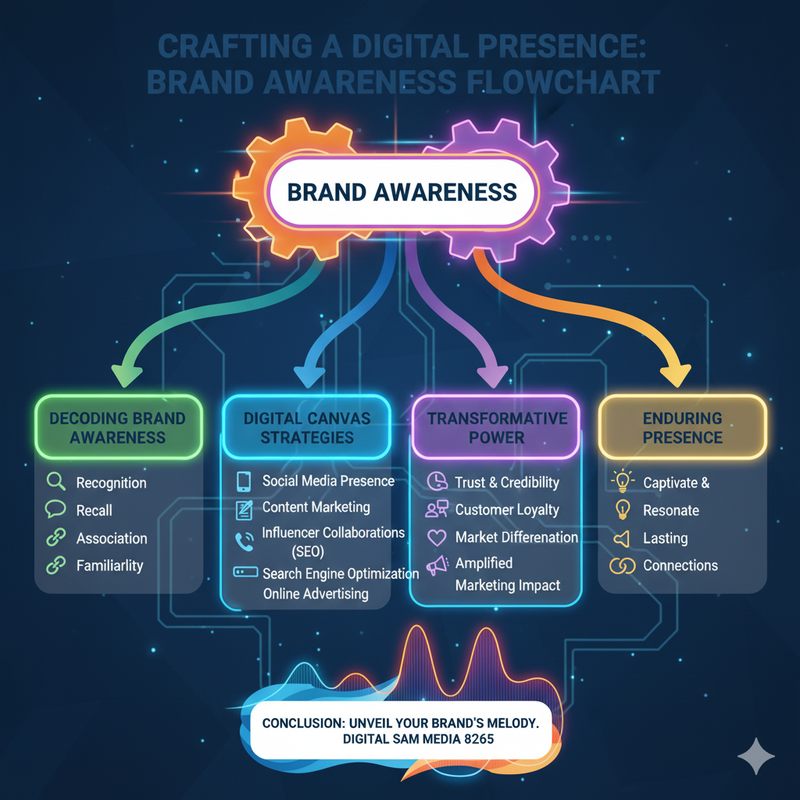Navigating the Digital Landscape: The Role of Outbound Links in SEO
Understanding the Impact of External Links on Your Website's Performance
Decoding Outbound Links: Connecting Your Website to the World
In the intricate dance of SEO (Search Engine Optimization), outbound links, also known as external links, play a significant role in shaping your website's digital footprint. Unlike inbound links that lead to your site, outbound links take your audience on a journey to other websites. Understanding how outbound links contribute to SEO is key to harnessing their full potential in your digital strategy.
How Outbound Links Aid SEO: The Power of External Connections
1. Establishing Relevance: Outbound links contribute to the contextual understanding of your content. When you link to authoritative and relevant external sources, search engines gain a clearer picture of your content's subject matter, enhancing its overall relevance.
2. Building Credibility: Linking to reputable sources signals to both search engines and users that your content is well-researched and supported by trustworthy information. This, in turn, contributes to your website's credibility in the digital landscape.
3. Enhancing User Experience: Outbound links can provide additional resources, references, or further reading for your audience. This enriches the user experience, keeping visitors engaged and satisfied with the valuable information your website offers.
4. Navigating the Web Ecosystem: By incorporating outbound links, you contribute to the interconnected nature of the web. Search engines appreciate websites that actively participate in the larger digital ecosystem, fostering a sense of community and knowledge sharing.
Strategies for Effective Outbound Linking
1. Quality over Quantity: Prioritize linking to authoritative and relevant sources. Quality outbound links hold more weight in SEO than a high quantity of unrelated links.
2. Contextual Relevance: Integrate outbound links naturally within your content. Link to sources that enhance the context of your topic and provide valuable insights to your audience.
3. Open in New Tabs: When linking to external sources, consider setting links to open in new tabs. This ensures your website remains accessible to users, promoting a seamless browsing experience.
4. Regularly Review and Update: Periodically review your outbound links to ensure they remain active and relevant. Update or replace links as needed to maintain the credibility of your content.
Conclusion: Navigating SEO Success with Outbound Links
As we conclude our exploration of outbound links, remember that their role extends beyond SEO metrics. Outbound links connect your website to the vast tapestry of information on the internet, contributing to a richer digital experience for both users and search engines. Strategically integrating outbound links is not just a best practice; it's a step toward establishing your website as a valuable resource in the digital landscape.